Behind the scenes: How LibreOffice tutorial videos are made
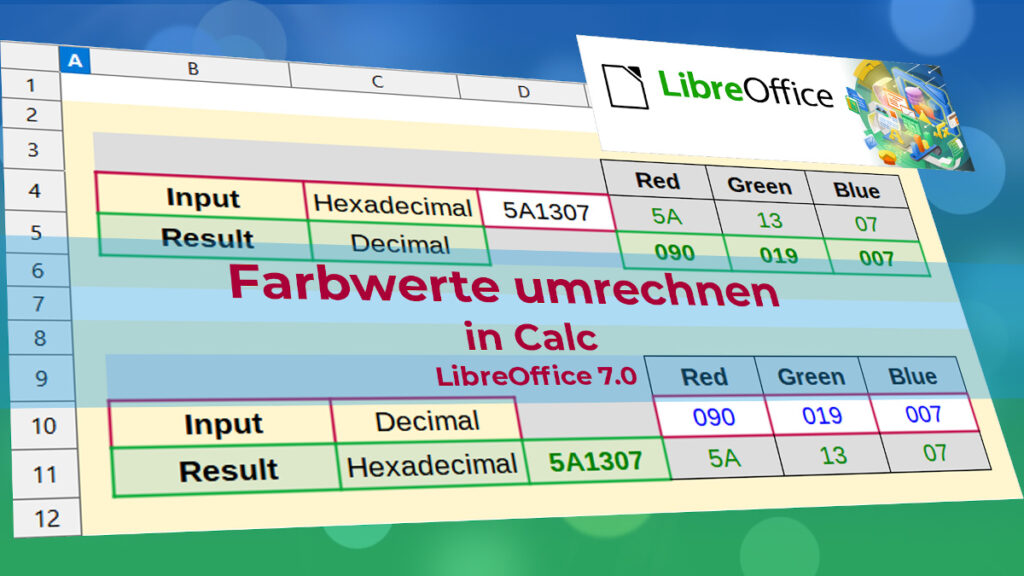
Harald Berger is a volunteer in our German-speaking LibreOffice community, and over the years has created many tutorial videos for the software. We’re really thankful for his work, and we decided to find out exactly how he goes about creating the videos…
(Translated from the German original)
How do you decide, which videos to make?
I collect ideas and topics from Ask LibreOffice and the LibreOffice-Users mailing list. These are topics that are usually repeated quite often in the questions.
What topics do you cover?
Most of the time, these are topics that are very often requested or that I myself consider important, e.g. the use of templates. I collect the topics and add them to the wiki.
Since I work with Windows 10, some of the videos are operating system-specific.
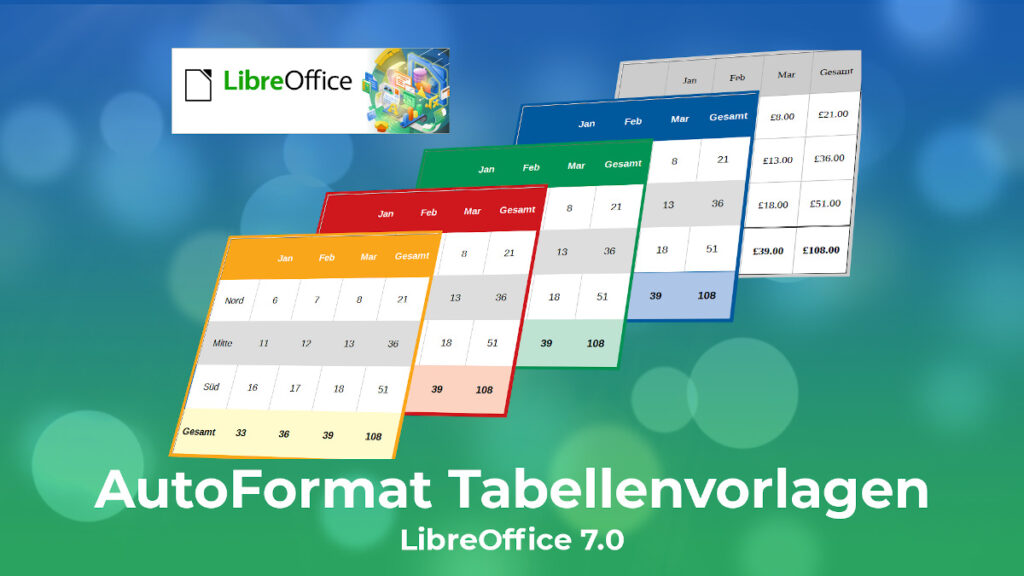
How do you actually make the videos?
Preparations:
When I start a topic, I first check what is available on that topic in the documentation, LibreOffice help or Ask LibreOffice answers.
I usually start by creating a wiki page for a video upon which the topic may be expanded. The text for the wiki page is first created in a document template in Writer, with the typical syntax for the wiki. I also make the screenshots for the wiki, so that I can upload them to the corresponding wiki page later.
The next step is a document template on the same topic in English. From the German document template on the wiki, a document template for the wiki in English is then translated. When the document templates for English and German are ready, I create the English wiki page first and the translation for the German wiki page is added again later.
When the wiki pages are ready, I create a script for the video from the German document template.

Creating the videos:
The creation is done with a screencast app – in my case this is Camtasia. What was originally set up as a script must now be recorded step-by-step as a screencast.
Then I add a voice recording, along with very soft background music so that the parts without any voiceover don’t sound “dead”.
Once everything has been recorded in the video project, I work on the production of the final video. When it’s ready, the marketing team at TDF uploads it to the TDF YouTube channel.
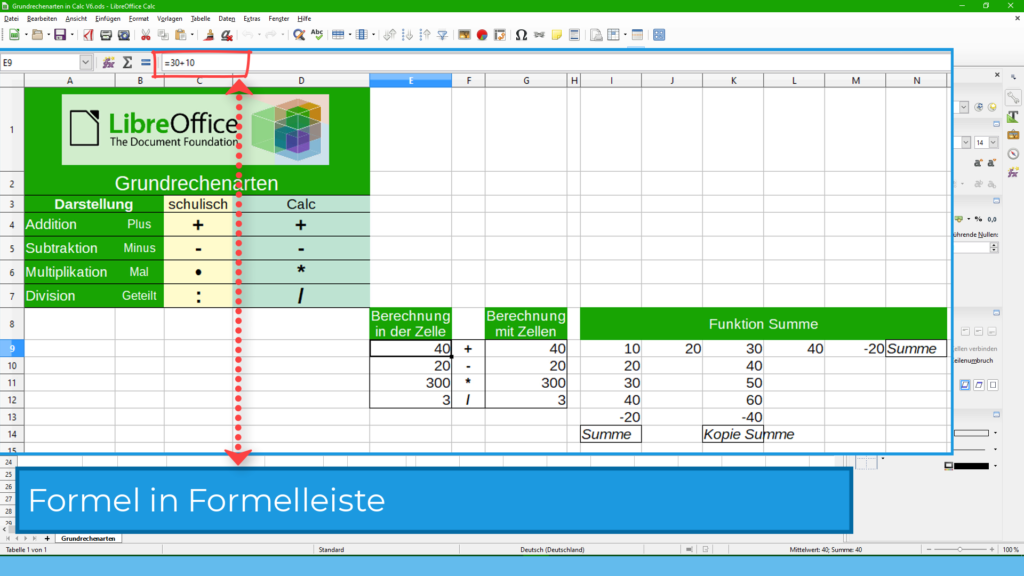
How long does it typically take, to make a video?
All in all, it takes about 6-10 hours to create a video as described here. Of course, this is not done in one piece, but as time allows.
However, those who want to create similar videos do not necessarily need wiki pages or scripts. Everyone should develop their own style that suits them best.
Many thanks again to Harald for all his work! We’d love to have even more videos in many languages – so if you’re reading this and want to contribute to our community, please drop us a line und let’s work together!

No Responses